In the ever-evolving digital landscape, the constant search for efficiency and innovation in content creation has led to significant breakthroughs, one of the most groundbreaking being the ability to transform video content into compelling blog posts. Our cutting-edge feature, Video to Blog AI, symbolizes a leap forward in content repurposing, offering an unparalleled solution for creators, marketers, and businesses aiming to maximally leverage their video content.
The Critical Role of Content Repurposing in Today’s Digital Age
In a world awash with diverse content consumed across a multitude of platforms, the ability to repurpose content efficiently is invaluable. Content creators are well aware of the importance of meeting their audience wherever they are, which means adapting content to suit varying preferences — from videos to podcasts to blog posts. However, the conversion of video content into text has historically been a manual, tiresome process, until now.
Introducing the Video to Blog AI Feature
Our Video to Blog AI feature is at the forefront of addressing this critical need, providing a seamless, one-click solution to convert YouTube videos into high-quality blog posts. By simply inputting the link of a YouTube video, our AI-driven technology meticulously transcribes the spoken content, intelligently formats it, and then converts it into a readable, engaging blog post. This innovative tool is designed not only to streamline content creation but also to significantly broaden the scope of your content’s accessibility and reach.
Why Video to Blog AI Is a Game Changer for Content Creators ?
Time-Saving and Efficiency
Traditionally, converting a video into a blog post could take several hours of manual transcription and editing. Our Video to Blog AI slashes this time dramatically, allowing creators to focus more on content creation and less on the laborious conversion process.
SEO Boost
Integrating text-based content into your strategy is crucial for SEO. Our feature AI empowers creators to transform their video content into SEO-friendly blog posts, enhancing online visibility, driving website traffic, and ultimately contributing to a broader digital footprint.
Increased Accessibility and Reach
This feature greatly advances content accessibility, catering to preferences for text over video and accommodating those with hearing impairments. By diversifying the formats in which content is available, creators can attract a wider audience, including those who favor reading or require text for comprehension.
Cost-Effectiveness
Employing writers to manually convert videos into articles can be expensive. With Video to Blog AI, creators gain a powerful tool for producing written content from videos at a fraction of the cost, ensuring high-quality output without the need for additional expenditure on content creation.
Video to Blog AI stands as a revolutionary tool, epitomizing the potential of AI in transforming and elevating the content creation process. By bridging the gap between video and text, this feature not only enhances the efficiency of content repurposing. It also plays a pivotal role in expanding audience reach, improving SEO, and driving engagement.
As we dive deeper into the functionality, benefits, and impact of Video to Blog AI, it’s clear that integrating this tool into your content strategy represents a forward-thinking approach to content creation, poised to redefine the standards of digital content accessibility and engagement.
Given the importance of a tool for converting videos into blog posts in just one click, here are the steps for using Generrate’s AI YouTube feature.
How to convert a YouTube video into a blog post with Video to Blog AI ?
Step 1 : Selecting the YouTube Video
The first step involves identifying the YouTube video you wish to convert. Whether it’s a tutorial, a product review, or an interview, select the one that aligns with the message or information you aim to convey in text form. Once selected, simply copy the link of the video in question. This initial step lays the foundation for effectively harnessing the potential of Video to Blog AI.
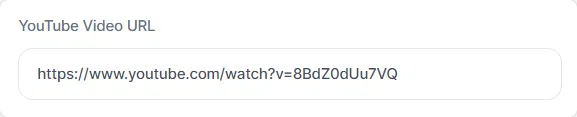
Step 2: Choosing the Conversion Format
After inserting your video’s link, Video to Blog AI offers several conversion formats to transform your video into textual content:
- Create a Blog Post: to convert the video into a complete blog article.
- Explaining the Main Idea: if you’re looking to succinctly present the main idea of the video.
- Create a List: ideal for turning the content into a structured list, for example, key points or process steps.
- Create a TL;DR (Too Long; Didn’t Read): to provide a brief yet comprehensive summary of the video.
- Prepare Pros and Cons: perfect for detailing the advantages and disadvantages of a topic covered in the video.
This choice ensures that the generated content precisely meets your needs and objectives.
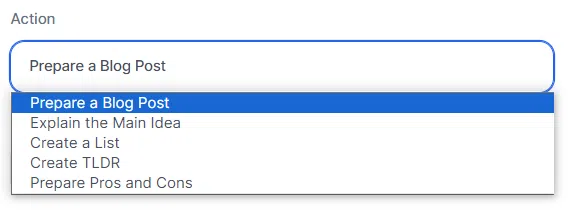
Step 3: Selecting the Language
Video to Blog AI supports over 35 languages, offering remarkable flexibility in generating content in your chosen language. This step is crucial to ensure that the generated content resonates with your target audience, removing language barriers and making the content accessible to a wider audience.

Step 4: Refining the Content with AI
Once the content is generated, Video to Blog AI provides options to refine and enhance the text:
- Summarize to condense the content,
- Rewrite to rewrite specific sections,
- Improve Writing to enhance the writing quality,
- Fix Grammatical Mistakes to correct grammatical errors.
These refinement tools ensure that the final product is not only true to the original content but also polished, coherent, and ready for publication.

Step 5: Downloading the Content
The final step is downloading your newly created content. This content can be directly integrated into your website, blog, or utilized in other content marketing strategies. The ability to quickly and efficiently transform videos into rich and diverse textual content opens up limitless possibilities for maximizing your content strategy.
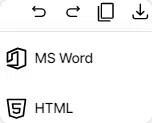
Generrate‘s Video to Blog AI is more than just a conversion tool; it’s a content facilitator that enables creators, marketers, and businesses to fully exploit the potential of their videos. By following these simple yet powerful steps, you can transform any video into a variety of text format; significantly enlarging your reach and engagement with your audience. In a world where content is king, Video to Blog AI is an indispensable asset for ensuring your content reigns across all platforms.
Ready to transform the way you repurpose video content and elevate your digital storytelling? Take the first step towards unlocking endless possibilities with Video to Blog AI. Click here to try the feature now and start turning your videos into engaging, SEO-friendly blog posts for free. Don’t just share your content, amplify it across platforms and reach a wider audience than ever before. Experience the future of content creation with Video to Blog AI today!
